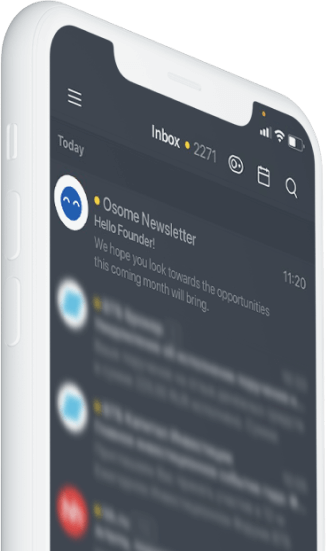Get Paid Faster With Osome Invoices
The best part? It’s free. Nada, nothing, goose egg. All of our customers will get access with no extra fee. It’s available for you to use within the Osome app. Invoicing will launch on mobile (Android/iOS) shortly.
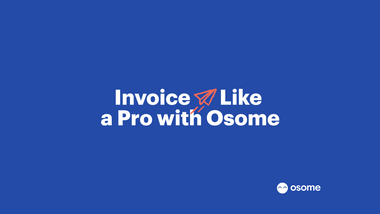
Invoicing. It’s what gets you paid – but it’s always a bit of a drag. That’s why Osome is so excited to launch our new invoicing feature for our accounting customers.
The best part? It’s free. Nada, nothing, goose egg. All of our customers will get access with no extra fee. It’s available for you to use within the Osome app. Invoicing will launch on mobile (Android/iOS) shortly.
Invoicing - But Easier!
For bigger companies, invoicing is much simpler. These businesses have finance teams and directors who create invoices and chase them. But that’s not a luxury small businesses can afford.
Often, the burden for invoicing falls on the founder. After all, it’s not something you can easily outsource. This is cash we’re talking about. The lifeblood of your business. That’s why we’ve created our invoicing feature: To speed this process up and make it more efficient.
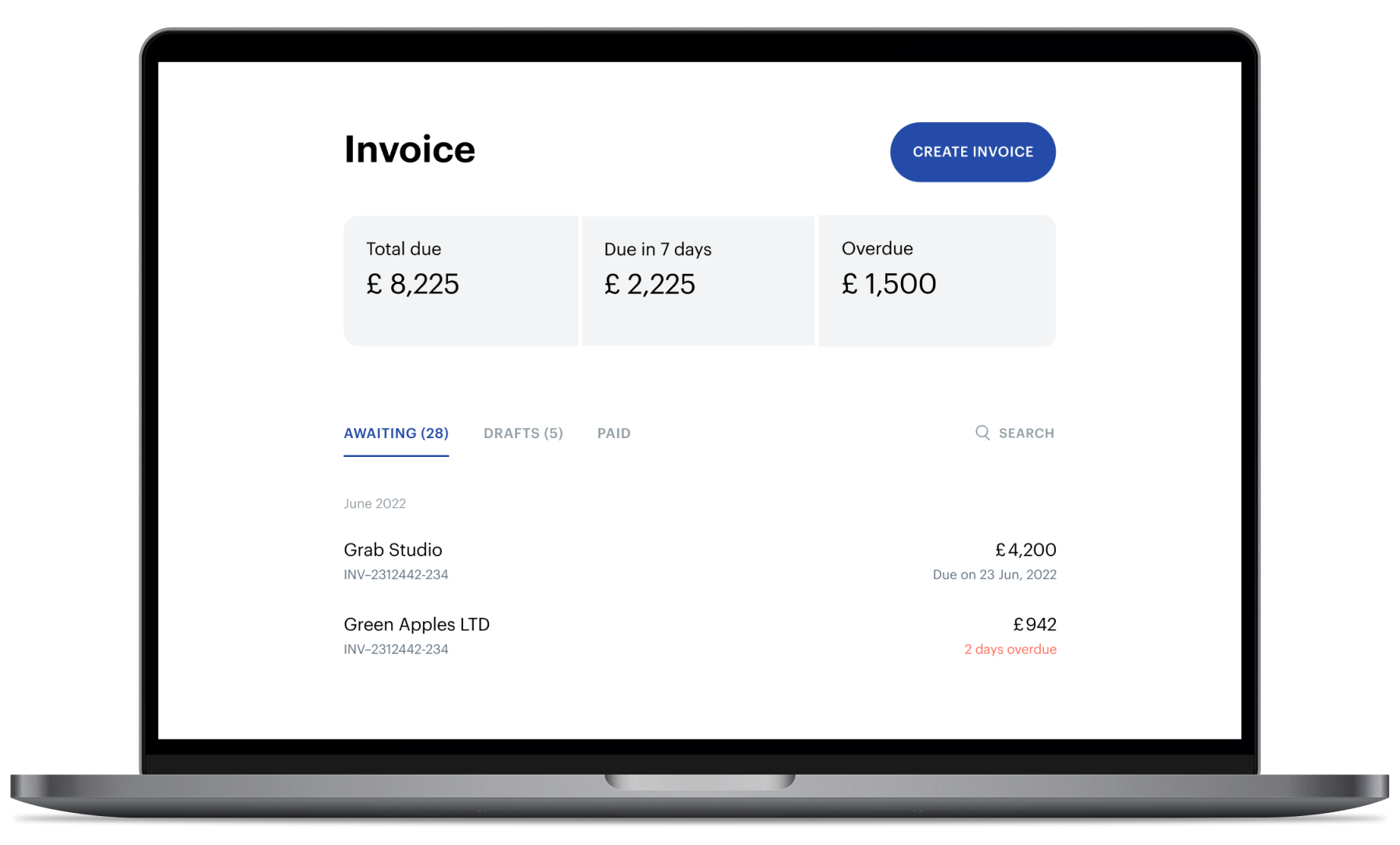
Create and Send Invoices
You can create and send invoices. Save all clients’ data in a template, so you won’t have to type it in again.
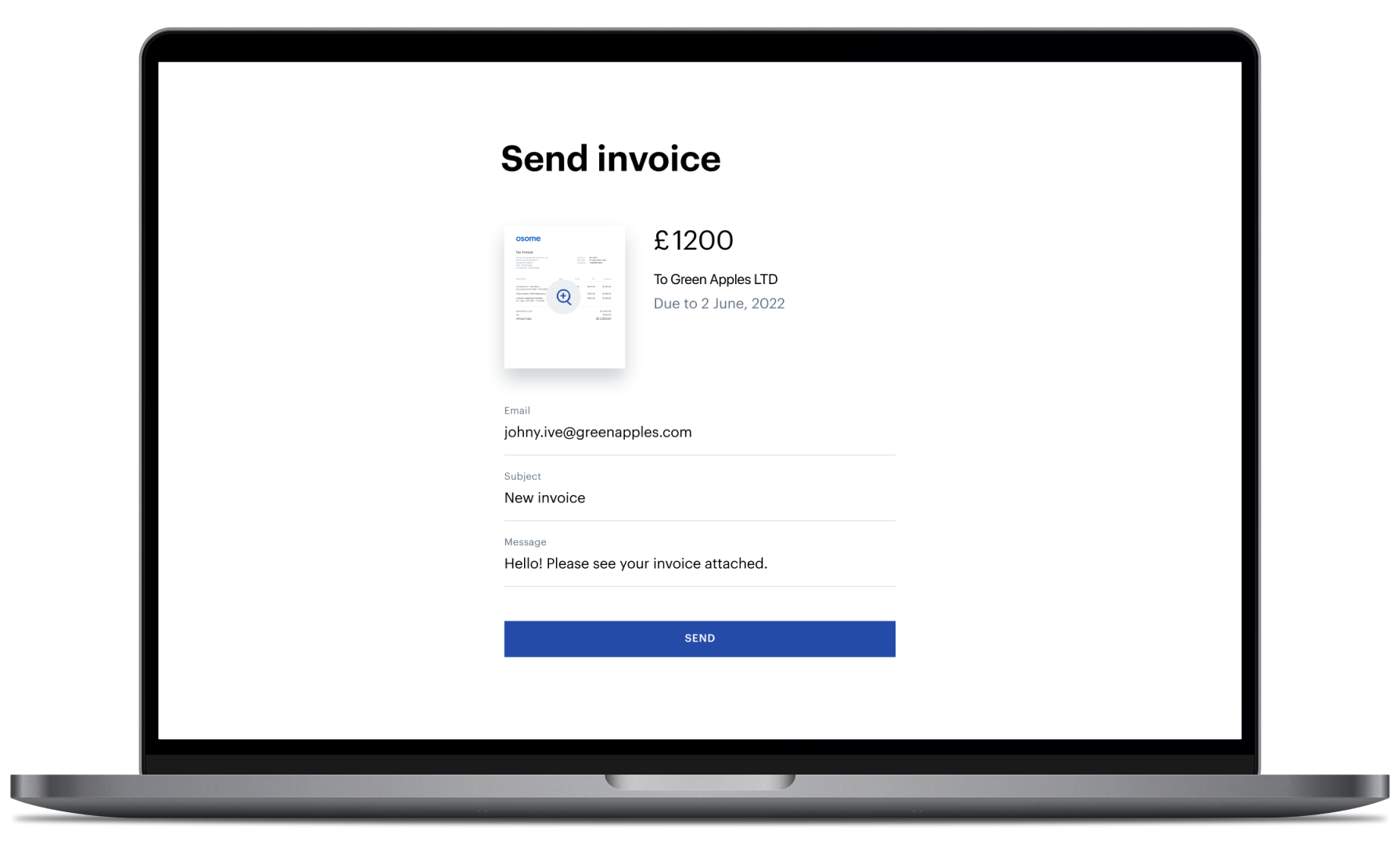
Tip
You can create and send invoices easily from Osome. To speed things up, you can save your clients’ info in a template for effortless invoicing.
Own Your Invoices – It’s All Structured and Organised
Watch our demo
Watch a 90-second video for an overview of how we help you automate accounting, manage the financial day-to-day, and focus on growing your business.
On your Osome home screen, there’s an invoicing tab that keeps track of all invoices. First, you see how much money is owed to you. Then whatever is expected shortly, so you can plan your cash flow. And of course, there are the late payments. Now you can easily see who to chase to bring in the money!
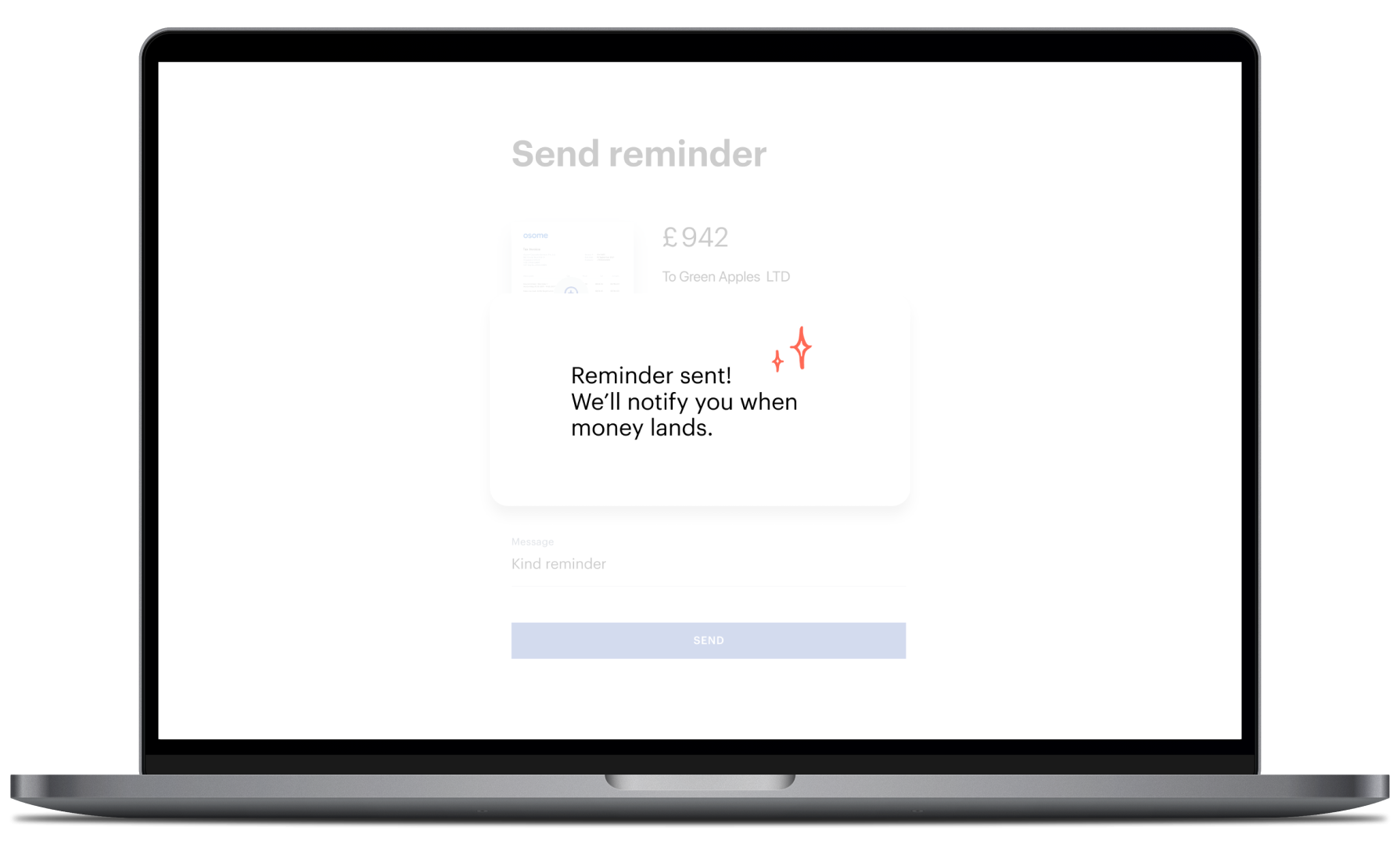
This tab is a central hub for your invoicing. Click on a particular invoice and drill deeper if needed.
Tip
You can find all your invoices in the invoicing tab on your Osome home screen. Here you can see how much you are owed, what’s due shortly and who is overdue.
You can also send a reminder to late payers. No need to switch to your email and draft a letter attaching the invoice to be paid. We’ll automatically put that together once you leave a note.
And because it’s so important, we added a widget on your home screen – so you always know how much money is coming your way.
Data Goes Straight to Your Accounting
Tax Reliefs and Incentives for UK Startups
The complete list of government programs and incentives to boost your business.
Every invoice that you create from the platform automatically feeds data to your accounting system. Within minutes after issuing one, we update reports and government filings. And we’ll know to update them again once it’s paid.
Next – Inbuilt Acquiring
It only gets better – we’re getting ready to release in-built acquiring. That means when you send an invoice, it’s not just a doc – it already has a link to get paid. Now it’s easier for your customers to send you money in one click. And that means you get your money faster!
Tip
Invoices should include a payment link. This makes it easier for your clients to pay you. Osome Invoices have a payment link included, offering one-click payment. That’s easy money!
Why Use Osome Invoicing
You might perhaps already be using an invoicing tool. But if you want simplicity, our free invoicing tool is already joined up with your bank and accounting system.
It’s easy to switch - and even easier to use! If you have any questions, get in touch with an Osome adviser today. We’d be happy to help.